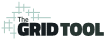The Grid Tool 5mm Size B5 is now MORE COMPATIBLE with your favorite notebook and journal brands! I’ve updated the second most popular size of The Grid Tool with a NEW measurement tweak and 2 more rulers. They better match the current grid pattern spacing quantities in your favorite B5 journals and planners, and offer you more options!
As of today, when you get the 5mm B5/Composition bundle, you’ll receive not one, but THREE rulers to download:
- The Grid Tool 5x5mm B5/Composition,
- The Grid Tool 5x5mm B5/Composition Slim, and
- The Grid Tool 5x5mm B5/Composition+.
What Journals Does This B5 Grid Tool Work With?
The Grid Tool 5mm B5 has been verified to work with a number of different dot grid and graph paper style notebooks, including Archer & Olive, Dingbats, ZenART Supplies, Leuchtturm1917, pen + Gear, Moleskine, EXCEED, and Rhodia. However, I wanted to give it an upgrade to not only improve it’s compatibility with popular B5 size journals, but to also widen it’s range to fit several more.
My original research was (and still is) limited by the availability of these notebooks in the United States. The first few I found information on were the Leuchtturm1917 (47 x 33 spaces), Scribbles that Matter (45 x 33), and Minimalism Art (45 x 36) brands. I created the B5 originally with 45 vertical measurements and 33 horizontal. As I found more accurate information about popular brands of B5 journals, however, I stumbled across a problem.
The Problem with the original version
For example, the information I have on the B5 Archer & Olive (as of May 2021) states it is 46 x 32 spaces. I also have an unconfirmed report that the B5 Scribbles that Matter is actually the same – 46 x 32 spaces – which is different than my initial research revealed.
If the grid pattern spacing quantities on a page are LESS than those on The Grid Tool, you won’t be able to use all the possible sections.
With 33 horizontal spaces on the first version of The Grid Tool 5mm Size B5, this was exactly the problem.
So – how did I fix this? I went back to the drawing board (and my calculator).
Researching a new B5 size
Measurement changes include: Adding one to three spaces to the vertical measurement (46 or 48), removing one space from the horizontal measurement (32) on the Slim version, adding one space (34) on the standard and + sizes, and re-calculating all divisions.
I don’t have either an Archer & Olive or a Scribbles That Matter size B5 journal. So I’m not sure if they print their dots edge-to-edge on the page or if they leave a blank margin around the sides.
Regardless, now that I know how many spaces are on each page I can compare it to the way I originally designed The Grid Tool 5mm Size B5,
Adding a Space Vertically
The first version of The Grid Tool 5mm Size B5 will measure 45 out of 46 spaces vertically on each page. This leaves you with the choice of whether you want a margin at the top or the bottom of your page for a title or page numbering.
By adding a box to make the total length 46, the only thing we gain is the ability to divide the page in half by two sections of 16 – all the other sections don’t divide evenly into 46 and remain the same.
I understand, however, that sometimes you want to use the WHOLE page for your grid or, in this case, truly divide it into 2 rows without a top or bottom margin.
So now the UPDATED standard and Slim versions of The Grid Tool 5mm Size B5 have 46 sections (47 dots) or 230mm (vertical segments) demarcated in precise 5mm increments.
Shortening the Horizontal sections
The bad news is – although the first version of The Grid Tool 5mm Size B5 will help you divide your page horizontally in almost every fraction from halves to ninths – that horizontal 3 section was just ONE space too big. The big failure point was it couldn’t help you perfectly section your page by THIRDS horizontally (which is a huge bummer because I use thirds a lot myself!). 🙁
And 32 can’t be divided by 3 evenly, so we have to reduce our total spaces down to 30. 30 divided by 3 is 10, so the horizontal “3s” – currently at 11, 22, and 33 – moved to 10, 20, and 30. Coincidentally, these are also where 2 sections of the Horizontal “Sixths” and Vertical “Ninths” line up.
That’s why the new Slim version has been shortened to 32 sections (33 dots) or 160mm (horizontal segments) demarcated in precise 5mm increments. And the standard and + versions have added a space to 34.
Now you can use these three new versions of the Grid Tool in writeable areas* that are at least the following sizes:
• 5x5mm B5/Composition Slim: 1472 spaces, or 6.3 x 9.06 inches / 160x230mm / 32×46 spaces
• 5x5mm B5/Composition: 1564 spaces, or 6.69 x 9.06 inches / 170x230mm / 34×46 spaces
• 5x5mm B5/Composition+: 1632 spaces, or 6.69 x 9.45 inches / 170x240mm / 34×48 spaces
The Grid Tool B5/Composition Size and Spacing
One space on The Grid Tool is equal to a 5x5mm square and each graph node is 5mm apart. Each ruler is designed to work with either blank pages with a 5 x 5mm dot, graph, line, cross, or other grid spacing patterns, or with B5-sized (also known as Composition) paper, journals, planners, organizers, inserts, and notebooks (or larger).
*The writeable area includes blank space or grid spaces in a rectangular area, without binder holes or pre-printed elements such as page numbering or margins that cannot be written over.
With a writable area of at least the above, The Grid Tool allows you to center or approximately center a full width/height grid on the page, or choose where to leave extra space around your grid on a larger page.
You can check the size of your journal or notebook against the dimensions listed above, or see if it’s listed in my Google Spreadsheet of Journal and Notebook Sizes.
The Grid Tool B5/Composition Dimensions
It was also important to me to make sure the dimensions of the rulers in this bundle stayed relatively the same as the previous version. They’re approximately 1.75 x 9.5 inches or 45 x 241mm (B5/Composition and B5/Composition Slim) and approximately 1.75 x 9.84 inches or 45 x 250mm (B5/Composition+), so they’ll still fit nicely between the sheets of your B5 or Composition style notebook for easy on-the-go gridding.
I think you’ll find this upgraded bundle to be a time-saving tool, and sure to be a valuable addition to your toolkit.
But don’t just take my word for it – read the customer reviews and find out why it’s been such a hit.
So if you’re a fan of B5 (Composition) size journals and ready to take your journaling, planning, and note-taking to the next level, download your 5mm B5/Composition bundle today and start gridding like a pro!