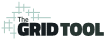The Grid Tool can save you time, but just how much? Let’s look at a common example of a bullet journal spread – the 2-page Monthly Calendar – and find out exactly how much time it can save us PER month.
Save Time with JUST ONE SPREAD
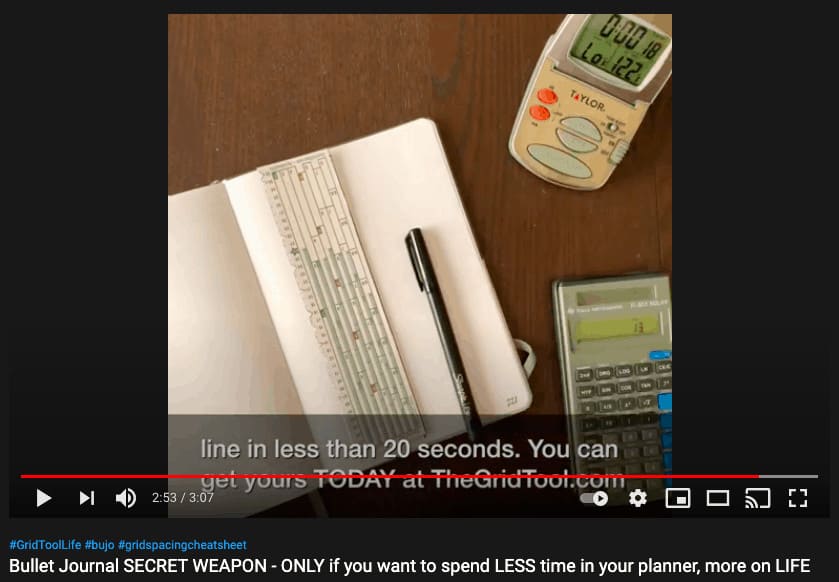
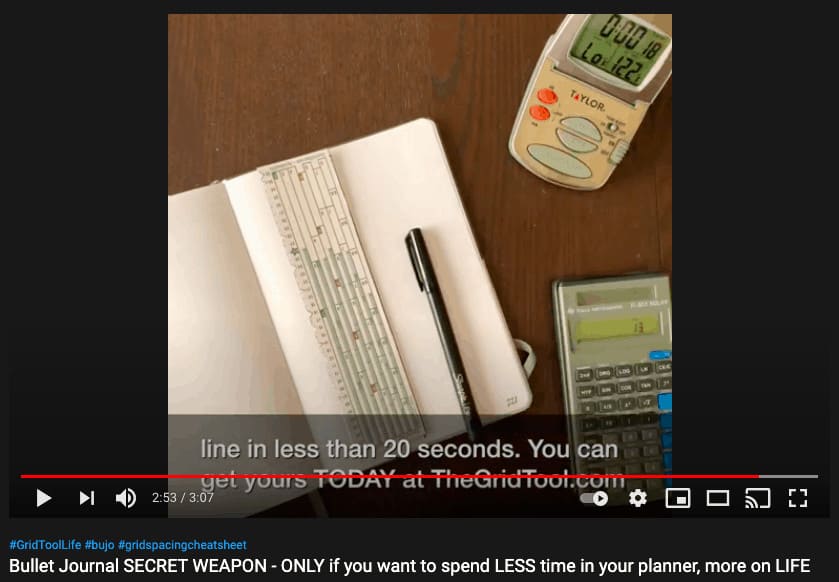
Over on my blog post: Monthly Bullet Journal Spread: TIME CHALLENGE! – I have a video I shot of myself creating a 2-page Monthly Calendar spread using 3 different methods:
- Count and Calculate
- Grid Spacing Cheat Sheet
- The Grid Tool
I timed each, to see how much faster I could make a 2-page Monthly Calendar spread using two popular tools vs. just counting and calculating.
Of course, the more you use it, the more time it saves you. The individual results were amazing, but cumulatively I think you’ll agree they’re off-the-charts fantastic.
I’ve been using The Grid Tool for my bullet journal spreads for over 3 years now. Intuitively, I knew it was saving me hours over both the Count and Calculate and Grid Spacing Cheat Sheet methods. But much like how The Grid Tool works, it’s easier to SHOW you how.
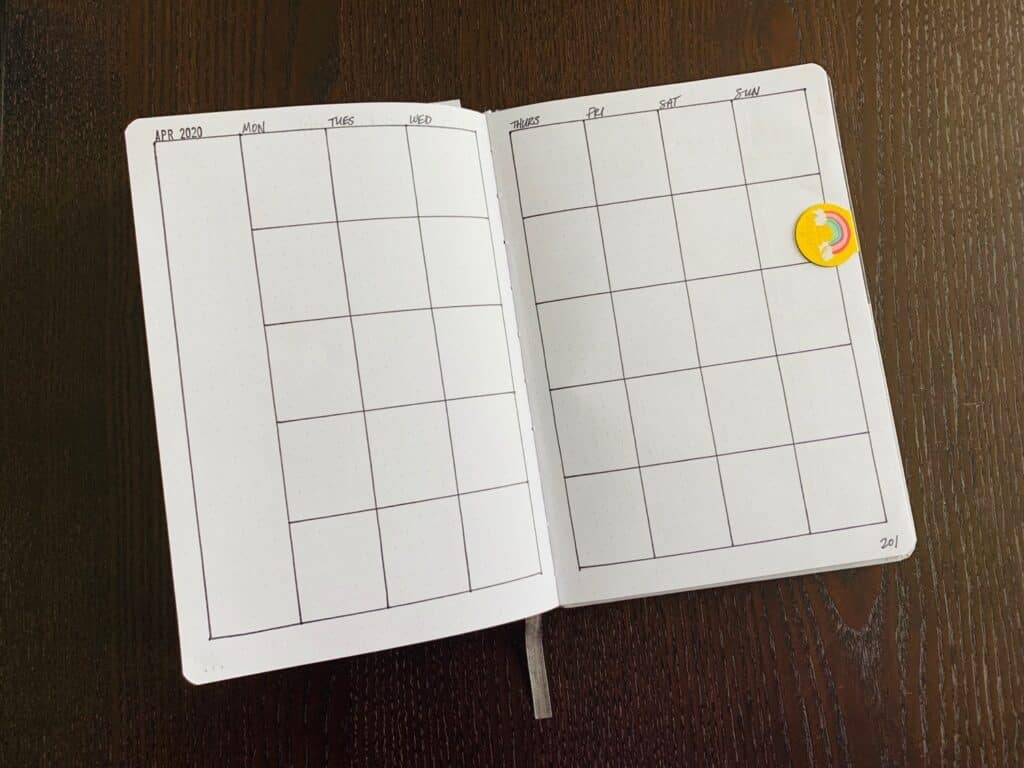
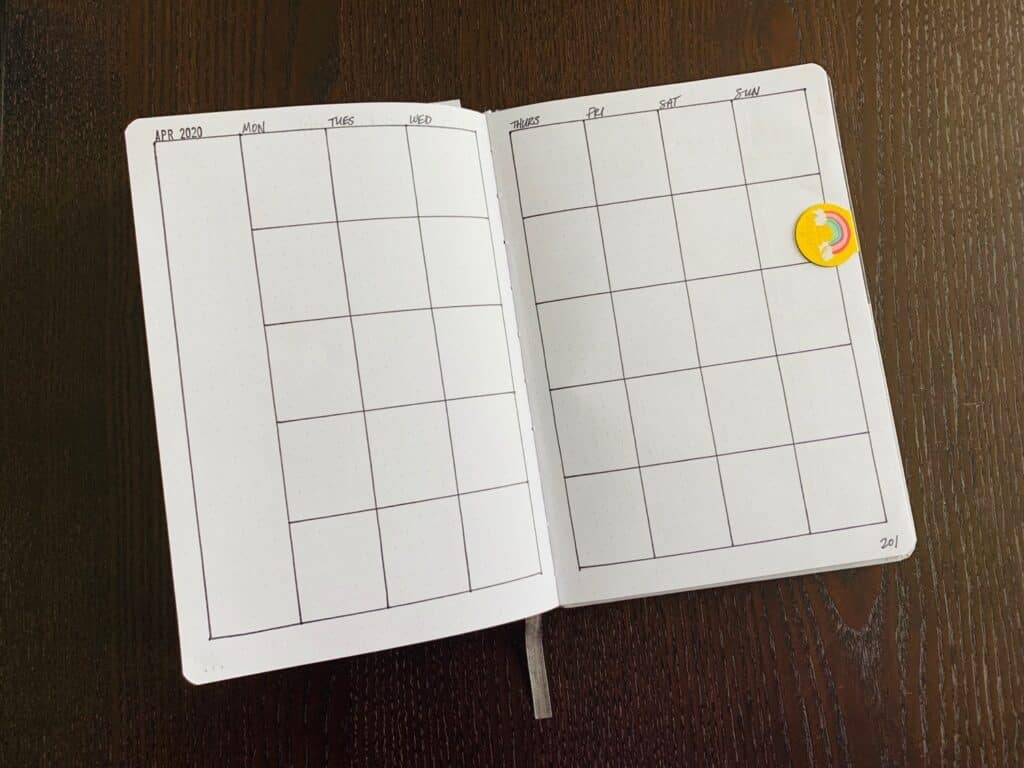
Save Hours on Calendar Layouts
Monthlies: 12 months in a year
So let’s make Twelve 2-page Monthly Calendar spreads (one for each month of the year) in a dot grid bullet journal. Using the results from my time challenge, we just multiply each finishing time by 12 to find out how long it’s likely to take us:
- Count and Calculate: 156 minutes or OVER 2 1/2 hours
- Grid Spacing Cheat Sheet: almost 120 minutes or 2 hours
- The Grid Tool: UNDER 54 minutes!
This means, by using The Grid Tool, you’ll have one to two EXTRA hours to yourself.
And that’s just ONE spread.
If you create other types of spreads, like Far Future layouts, Weeklies, or Dailies, the time you spend setting them up can really add up.
How much?
Weeklies: 52 weeks in a year
If you do a weekly layout for every week in a year, that’s 52 weeks. Multiply 52 by the number of minutes it takes to use the Count and Calculate and Grid Spacing Cheat Sheet methods. I haven’t timed myself (yet), but just for an example, let’s say it takes you about 9 minutes to Count and Calculate and 6 minutes to use a Grid Spacing Cheat Sheet. Even if you spend 3 minutes creating each with The Grid Tool, you’ll spend:
- Count and Calculate: 468 minutes or ALMOST 8 hours
- Grid Spacing Cheat Sheet: 312 minutes or OVER 5 hours
- The Grid Tool: 156 minutes or about 2 1/2 hours!
Three to six extra hours?!?! I’d LOVE to have that time back!
So already you can see how a tiny tool can make a huge impact on your planning life. But what about also using The Grid Tool on layouts that aren’t calendars?
Other Page Layouts
The great thing about bullet journaling is that your planning is only limited by your imagination (or your ability to find inspiration on Pinterest). Unlike a pre-printed planner, you’re not limited to the pages it gives you. You can create layouts to track all the moving parts of work projects, plan your next vacation, and keep tabs on your finances – all in the same notebook or journal.
For example, I rarely find pre-printed planners with full-page or 2-page Daily spreads. They usually cram 5-7 days on one sheet. This hasn’t EVER been enough for all the things I like to plan and write most days, so a Daily spread has been one of my go-to’s in my bujo.
Dailies: 365 days in a year – Sorta
If you do a daily layout for every single day of the year, in theory, that’s 365 layouts to create. In practice, however, a lot of bullet journalers (self-included) set up a daily layout they can easily replicate. This means they usually DON’T re-create their layout that many times (whew!).
However, many bullet journalers ALSO decide to evolve their Daily layout over time.
My own daily layout has changed more times than the number of bullet journals I’ve filled (going on Vol.8 already!). On average, I’ve refreshed my Daily layout 2-3 times per bullet journal. Each time, I’ve evaluated my use to find out which sections I was and wasn’t using. I also gleaned inspiration from others over time to add new sections. Each time I do, I pull out The Grid Tool to help me SEE the sections and place them on the page.
Just guessing, I’d say I’ve saved myself at least 30 minutes of frustration and wasted time on each update. So, 30 minutes, times 8 volumes, times 2 refreshes each equals 480 minutes or 8 hours! That’s a full workday!
Not only have I saved all that time, but if I had used either the Count and Calculate or Grid Spacing Cheat Sheet methods, I’m not sure I’d have stuck with Daily layouts for as long as I have. The frustration I would have endured may have made me stronger, but more likely it would have fatigued me to the point of apathy and I wouldn’t still be using my bujo today. But here I am, thanks in no small part to The Grid Tool!
Speaking of frustration fatigue, I have a theory about bullet journalers and how often they use and create new tables and trackers…
Trackers and Tables
It’s exciting that there are SO MANY different types of trackers and tables you can create in your bujo for keeping tabs on your health, finances, routines, goals, and more.
Or how about travel planning and lists, project and task tracking, hobbies, and personal diary reflections?
To be honest, I haven’t seen many bullet journalers use trackers and tables in their bujos, which is a real shame. But I don’t blame them for avoiding the hard work of Counting and Calculating those rows and columns or flipping back and forth to a Grid Spacing Cheat Sheet.
If they had The Grid Tool, however, I bet they’d create tables and trackers a lot more often.
Example: Weekly Workouts
For example, let’s say you wanted to track your weekly workouts. Somedays you run, other days you lift weights, and occasionally you swim. If you want to track each day you did each, maybe with a note on how many minutes, distance, or type of strength training you did, you could make a 7×3 table for each week. How many weeks could you fit on one page?
Trial-and-error with Counting and Calculating will get you there eventually. Looking at sections on a Grid Spacing Cheat Sheet can start to give you an idea. But using The Grid Tool right on the page is, in my mind, the fastest, easiest way to do it.
Example: Bill Tracker
Not that into exercise? OK – how about a Bill Tracker?
You probably have a few monthly, quarterly, or annual bills. Could you go look them all up on your bank statements? Sure. But if you don’t have an auto-pay system set up (or you financially just can’t), you can use a Bill Tracker to remind yourself of which bills you have, when each is due and for what amount, whether or not you paid it, etc.
There are multiple ways to set one up, but you’ll want at least 6-12 rows or columns (for each month). How and where are you going to divide your page? Again, The Grid Tool can show you the possibilities for those sections faster than any other method.
Example: Meal Planner or Tracker Grid
How about tracking something we all do – eat. Whether you’re tracking what you eat or planning meals for next month, a Meal Planner or Tracker is a handy layout for anyone.
Let’s say you want to plan Breakfast, Lunch, Dinner, and a Snack for each day, and include one week’s worth of meals on one page. We’d look at creating a 4×7 table, with enough room inside each cell to write in food/beverages. You can easily find a seven-section and an intersecting 4-section area on The Grid Tool. Then all you need to do is decide where to create it on your page!
Save time over multiple bullet journals
Now that you’ve seen these examples and thought about how much time each takes, I think you can make the next logical leap in thought.
When you start adding up your saved or wasted time over several layouts, it can easily add up to several hours in just ONE bullet journal. As you continue your bullet journal journey over several notebooks or journals, you can save several hours in EACH of your bullet journals just by using The Grid Tool.
What’s your time and sanity Worth?
Are you creating bujo layouts efficiently?
I hope I’ve given you some food for thought about how much time you’re spending crafting your layouts and maybe even helped you find a better option. But more importantly, I hope you’re better equipped to recognize and deal with frustration fatigue so you can DO MORE with your bujo.
If you’d like to get your own smarter ruler TODAY, you can find several sizes in my Etsy shop. Download, print, and start spending less time PLANNING your life, and more time LIVING it!